Understanding Agrello Documents and Containers

Learn how Agrello's document container concept works, including lifecycle stages, metadata management, and audit trails for legally binding agreements.
An Agrello document is more than a file. It's a container that holds your files plus signatures, timestamps, and a complete record of every action. This container structure ensures legal validity and provides proof of authenticity.
What Makes a Document Container Different
Traditional file sharing treats documents as simple files. You upload a PDF, someone downloads it, maybe signs it. There's no built-in tracking or proof of what happened.
Agrello containers work differently. Every document includes:
- Your original files (one or multiple)
- Digital signatures with certificates
- Metadata about all interactions
- Timestamps for every action
- An immutable audit trail
This structure means you can prove exactly what happened with each document. Who signed it, when they signed, what authentication method they used, and what the document looked like at signing time.
Document Lifecycle States
Every Agrello document moves through four states. Understanding these states helps you manage your contracts efficiently.
Draft State
Your document exists but isn't ready for signing yet. In this state you can:
- Edit content freely
- Upload or replace files
- Organize documents in folders
- Delete documents if needed
Documents stay in Draft until you click "Prepare for Signing." Use this state to finalize your contract terms before involving signers.
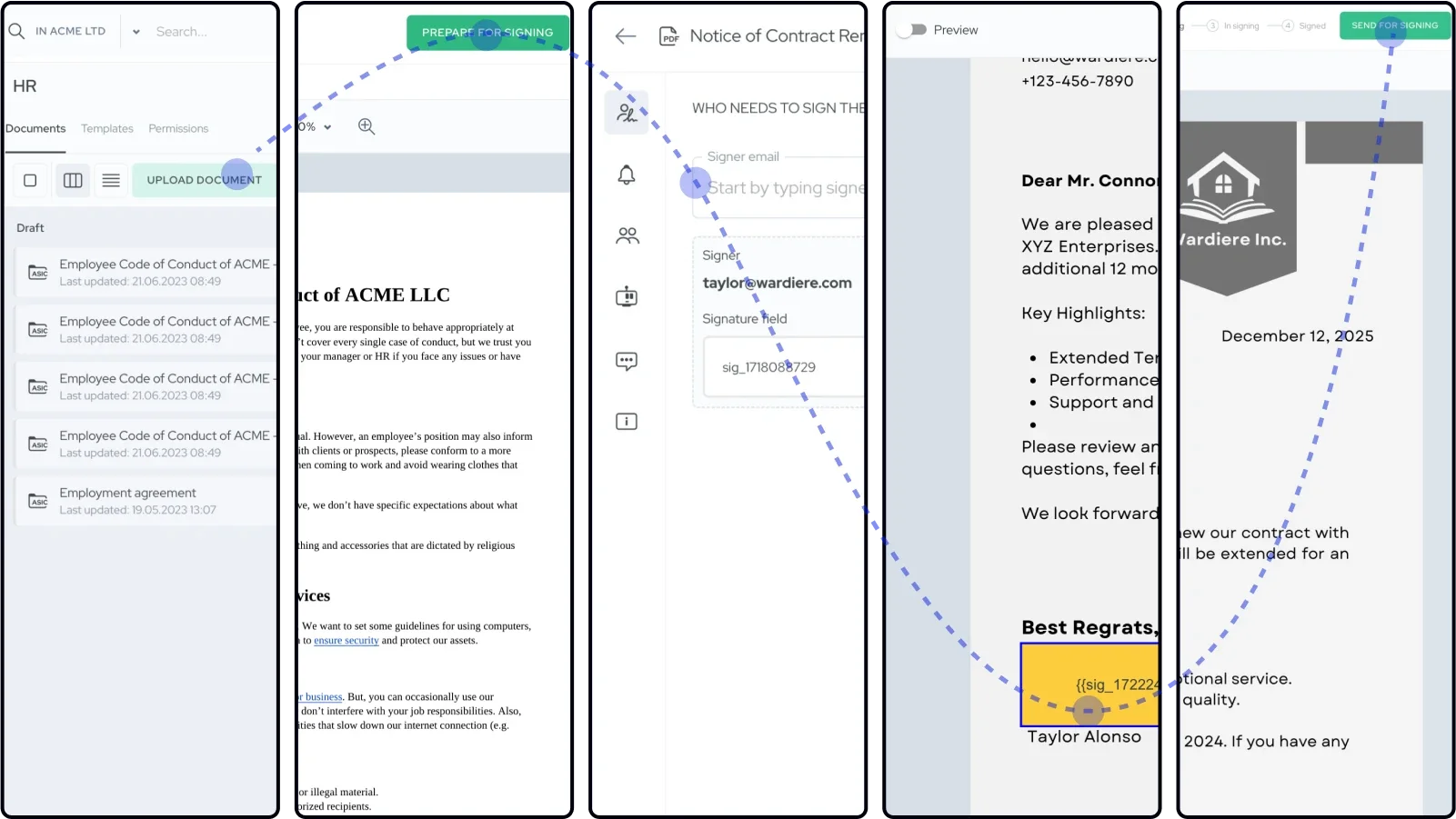
Preparing for Signing State
File content is locked, but you configure the signing process:
- Add signer email addresses
- Place signature fields (for PDF format)
- Set signature level requirements
- Customize invitation emails
- Choose signing order (parallel or sequential)
This separation is deliberate. Editing content and setting up signers require different focus. Separating them reduces mistakes.
In Signing State
Control shifts to signers. The system sends invitations automatically. Signers can access, review, and sign the document.
You can still:
- Track who has signed
- Send reminders to pending signers
- Add more signers if needed
- Remove invitations (before signing completes)
The Kanban view shows exactly where each document stands. Visual workflow tracking helps organizations streamline contract cycle times and identify bottlenecks quickly.
Signed State
All required signatures are complete. The document becomes immutable—no changes allowed. This ensures the agreement stays exactly as all parties approved.
The system generates final files in your chosen format (PDF or ASIC/EDOC container). All participants receive signed copies automatically. The audit trail locks permanently.
Document Metadata
Agrello captures detailed metadata throughout the document lifecycle. This data provides proof of authenticity that courts and regulators accept.
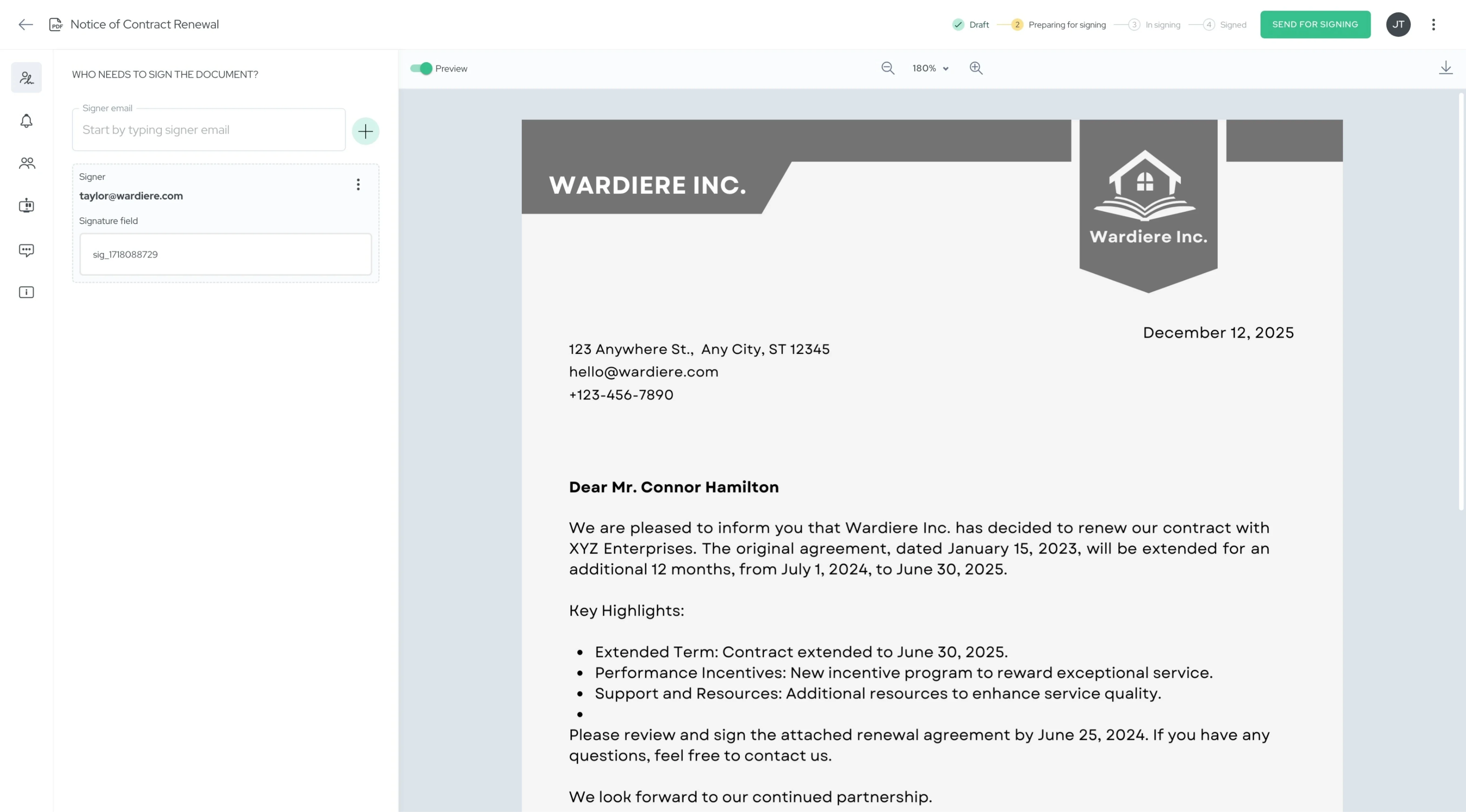
Creation metadata shows who created the document, when, and from which template.
Signer metadata records every interaction: - IP address of each signer - Exact timestamp (to the second) - Authentication method used - Browser and device information - Certificate details (for QES signatures)
Process metadata tracks workflow changes: - State transitions (who initiated, when) - Reminder emails sent - Document modifications in Draft state - Folder movements
This metadata lets you filter documents by status, search by signer, sort by date, or generate reports. When someone asks about a specific contract, you can find it in seconds instead of searching through folders.
Audit Trails
Every Agrello document maintains a complete, tamper-proof audit trail. This trail records:
- Document lifecycle events (creation, state changes, completion)
- All access attempts (who viewed, when, from where)
- Signing activity (method, certificates, timestamps)
- Reminder sends and deliveries
- Comments from reviewers
- Permission changes
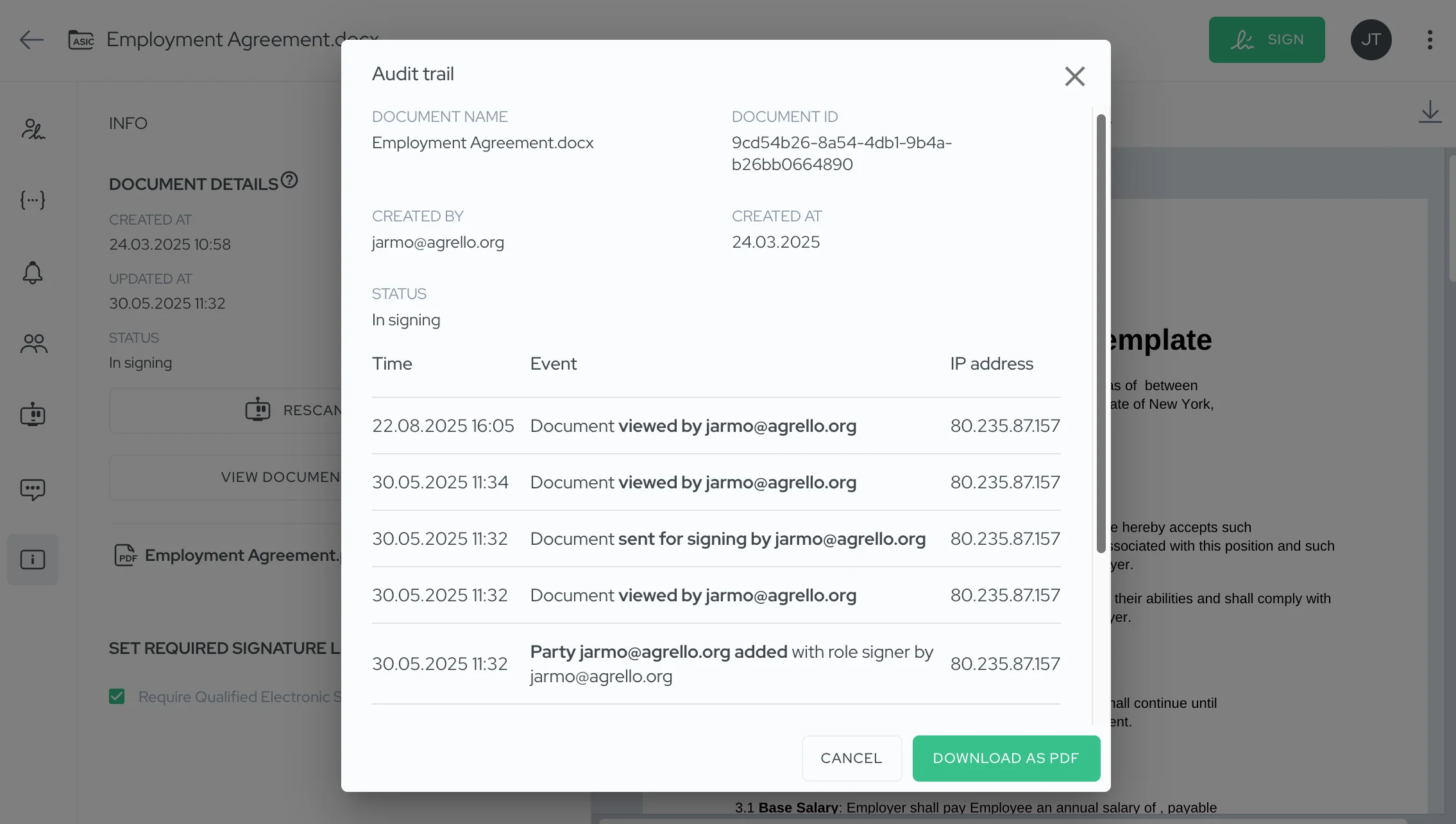
To view the audit trail, open any document, open Document Information sidebar and click "View Document Audit Trail." You'll see every action with precise timestamps, the person who performed it, their IP address, and technical details.
Audit trails provide legal protection. If disputes arise about signatures or document content, the audit trail shows exactly what happened. Regulators can verify compliance independently. Comprehensive digital audit trails help companies reduce contract-related disputes and demonstrate due diligence.
Why This Matters for Your Contracts
Document containers provide three key benefits:
Legal validity: Immutable signed documents with cryptographic proof of signatures hold up in court. You can prove exactly what was signed, by whom, and when.
Operational efficiency: Metadata-driven search and automatic workflows eliminate manual tracking. Find any contract in seconds. No more "Did they sign it?" questions.
Risk reduction: Complete audit trails resolve disputes quickly. Comprehensive documentation helps organizations minimize litigation costs and resolve conflicts efficiently.


