Shareable Template Links: Self-Service Document Signing

Enable self-service signing with shareable template links. Allow customers, partners, or employees to generate and sign documents on-demand without manual intervention.
Shareable template links let people sign documents themselves. No manual sending. No waiting for you to create each document. Users click a link, fill in their information, and sign—completely self-service.
How Shareable Links Work
Traditional signing requires you to create a document, add signers, and send invitations for each agreement. With 50 NDAs monthly, that's 50 manual document creation cycles.
Shareable links eliminate this work. Create one template, generate one link, share it anywhere. People click the link, complete the document, and sign. You receive signed copies automatically.
The workflow:
- You create a template with fillable fields
- You generate a shareable link
- You distribute the link (website, email, QR code)
- Users click the link and see a blank document
- Users fill in their information
- Users sign with their chosen method
- Users receive signed copy via email
- You receive signed copy in your Agrello folder
Zero manual work after setup. Shareable links significantly reduce document processing time for high-volume standard agreements by eliminating manual sending and tracking.
Creating a Shareable Link
Start with a template. Your template must include fillable fields—{{curly_brackets}} syntax for signer information. This data changes per signer while the contract terms stay identical.
Example NDA template includes:
{{company_name}}{{signer_name}}{{signer_title}}{{date}}
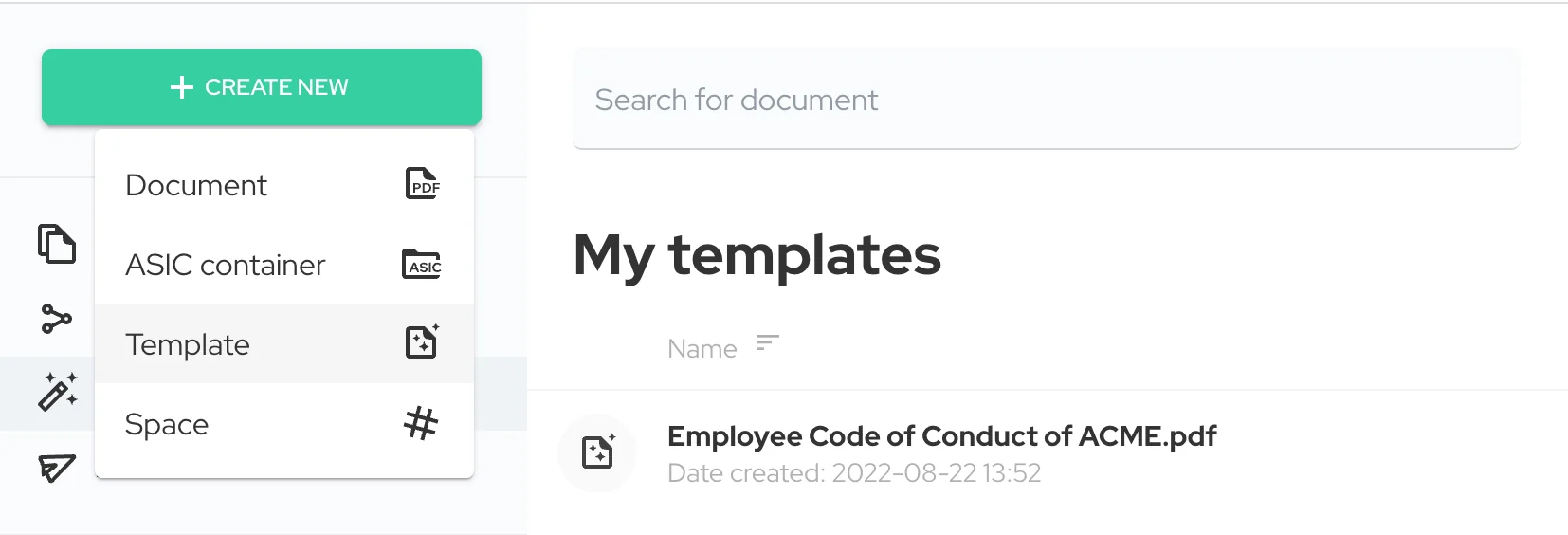
Generate the link. Navigate to your template in Agrello. Click "Shareable link" or similar option. The system creates a unique URL.
Copy and distribute. The URL is your shareable link. Anyone who accesses it creates a new document instance from your template.
Distribution Methods
Website integration: Add a button to your website: "Sign Our NDA." The button links to your shareable template URL. Prospects click and sign immediately—no back-and-forth emails.
Email signatures: Include the link in your team's email signatures. Sales reps and account managers can share NDAs effortlessly during initial conversations.
QR codes: Generate a QR code pointing to your shareable link. Use at events, conferences, or in printed materials. Attendees scan and sign consent forms or registrations on their phones.
Social media and bios: Add links to LinkedIn profiles, Twitter bios, or company social pages. Contractors and freelancers access standard agreements anytime.
Documentation: Embed links in onboarding wikis, employee handbooks, or vendor portals. New hires or partners access documents when they need them.
Embedding shareable links in websites accelerates NDA completion significantly compared to manual email workflows by providing immediate access.
Common Use Cases
NDA distribution: Sales teams share a link with prospects during discovery calls. Prospects sign before seeing detailed proposals or roadmaps.
Event registration: Conference organizers include a shareable link in registration confirmations. Attendees fill in details and sign waivers before arriving.
Consent forms: Healthcare providers post links to patient portals. Patients review and sign consent forms before appointments.
Standard T&Cs: SaaS companies add links to signup flows. New customers review and accept terms during account creation.
Contractor onboarding: HR departments send links to freelancers. Contractors complete onboarding documents without HR manually creating each contract.
Policy acknowledgments: Companies email updated policy links to all employees. Employees self-sign acknowledgments on their schedule.
Application forms: Universities share links with applicants. Prospective students complete enrollment agreements when admitted.
Self-service document workflows substantially reduce administrative overhead in high-volume scenarios by eliminating manual intervention in routine signing processes.
Security and Access Control
Links are public. Anyone with the URL can create and sign a document. This is intentional—it enables frictionless access.
No authentication required. Users don't log in or prove identity before accessing. They only authenticate during signature (if you require qualified signatures).
Consider your content carefully:
✅ Good for shareable links: - Standard NDAs with no sensitive company info - General terms and conditions - Public event waivers - Standard contractor agreements - Employee policy acknowledgments
❌ Not suitable for shareable links: - Contracts with sensitive financial terms - Documents with confidential project details - Personalized agreements requiring pre-filled data - Restricted-access scenarios needing authentication
Link management: You can deactivate links when campaigns end or when documents become outdated. Deactivated links prevent new document creation while preserving existing signed copies.
Tracking and Analytics
Monitor usage. Agrello shows how many documents users created from each shareable link. Track completion rates—how many started versus actually signed.
Export form data. All {{fillable_field}} responses export to CSV. Analyze signer demographics, common field values, or response patterns.
Completion tracking: See timestamps for each document created and signed. Identify peak usage times or drop-off points.
Unusual activity detection: Watch for spam or abuse—sudden spikes in document creation might indicate link misuse.
Best Practices
Test before sharing publicly. Click your own link. Fill in sample data. Complete the entire signing process. Verify the signed copy looks correct.
Set clear expectations. Include instructions near the link: "Click here to review and sign our standard NDA. Takes about 2 minutes."
Use descriptive link context. Instead of "Click here," write "Sign our contractor agreement" or "Complete your event registration."
Monitor regularly. Check link usage weekly or monthly. Deactivate unused links. Update templates when terms change.
Version control. When you update a template significantly, generate a new link. Old links use the old template version—this prevents confusion.
Consider link shorteners. Long Agrello URLs can be shortened with services like Bitly for cleaner appearance in marketing materials.
Track separately. If running multiple campaigns, create separate templates (or duplicate existing templates) with unique links. This helps attribute documents to specific sources.
When Not to Use Shareable Links
Personalized contracts: If you need pre-filled company information or customized terms per recipient, use standard document sending instead. Shareable links start blank.
Confidential information: Documents containing sensitive details should go through controlled sending, not public links.
Sequential signing: If documents require multiple signers in specific order (manager approves before employee signs), use standard workflows with signature order control.
High-security requirements: When authentication before document access is mandatory, shareable links (with no auth gate) won't meet requirements.


